Getting Inside People’s Heads (In a Good Way): Why Card Sorting is the Secret Sauce of Great UX
- Dominique Daliogne
.jpg/v1/fill/w_320,h_320/file.jpg)
- Apr 9, 2025
- 2 min read
Updated: May 25, 2025

Imagine walking into a friend’s kitchen and opening their cupboards. You’re hunting for a coffee mug, but instead, you find cereal, canned beans, a lonely sock(?), and somewhere—way in the back—a mug. It’s chaos.
That’s kind of how a poorly organized website feels to users.
Enter: card sorting—the low-key superhero of user experience design. It’s a simple, friendly little activity that helps us get inside people’s heads (don’t worry, it’s not creepy), to understand how they think information should be grouped. And wow, is it revealing.
So, what even is card sorting?
Card sorting is basically playing matchmaker with ideas. You write down content or features on virtual or physical "cards"—think “About Us,” “Pricing,” “Contact,” “Blog,” “FAQs,” and so on—and then you ask real people to group them in a way that makes sense to them.
Sometimes you give them categories (that's called a closed sort), and sometimes you let them create their own (that’s an open sort). Either way, what you get back is gold: a peek into your users’ brains and a roadmap for organizing your content in a way that actually feels right.
Why it’s so magical
Card sorting is deceptively simple. You’re not asking users to redesign your site or fix your nav menu—you're just asking them to sort things. But through that sorting, you uncover:
Where people naturally expect to find things
Which terms resonate (or totally confuse them)
Whether your structure feels intuitive—or more like a treasure hunt with no map
It’s like UX therapy. You let people talk through their logic, and you realize, “Oh! They keep grouping ‘Shipping Info’ and ‘Returns’ together—maybe that should live under a ‘Customer Support’ section.”
A cozy little testing session
One of my favorite parts? Watching people card-sort in real time. There's something charming about how everyone has their own logic. One person’s “Help” is another’s “Support Center.” Some folks create categories like “Boring but necessary,” or “Stuff I’d only look at if I was really stuck.” (Honestly, same.)
You laugh, you learn, and you leave with real insights that make your design stronger, friendlier, and more human.
Let’s be real—users don’t read manuals
At the end of the day, people don’t want to figure out your site—they want it to make sense right away. Card sorting helps you build that intuitive experience, the kind that feels like walking into a well-organized kitchen: mugs right up front, no socks in sight.
So the next time you're organizing a site, app, or even a big ol' help center, grab some cards—digital or paper—and get sorting. Your users will thank you (maybe not with words, but definitely with more clicks, less confusion, and fewer rage-quits).
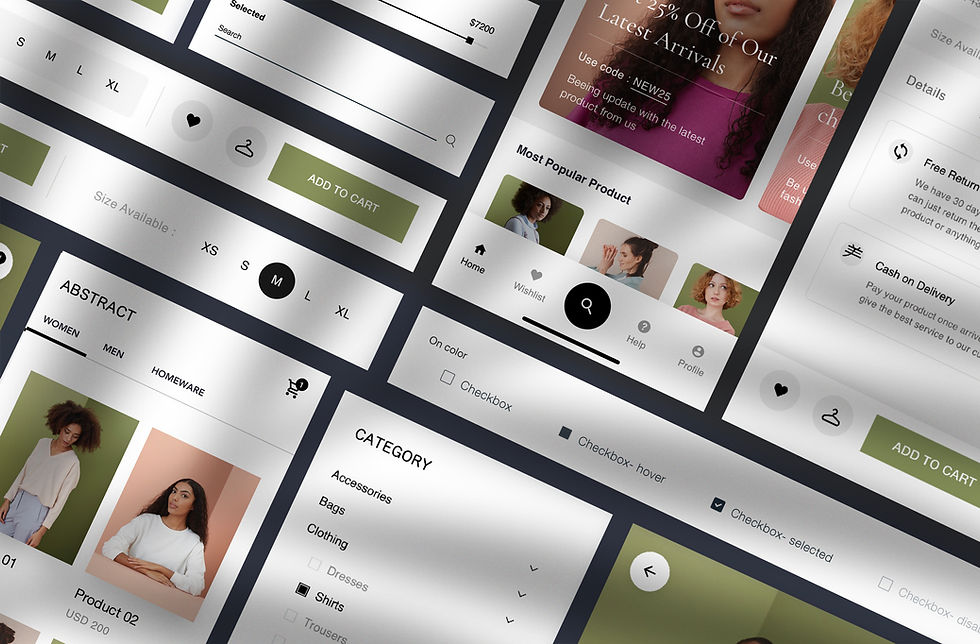
Comments