Tree Testing for Beginners: Improve UX with Better Navigation
- Dominique Daliogne
.jpg/v1/fill/w_320,h_320/file.jpg)
- Apr 8, 2025
- 5 min read
Updated: May 25, 2025
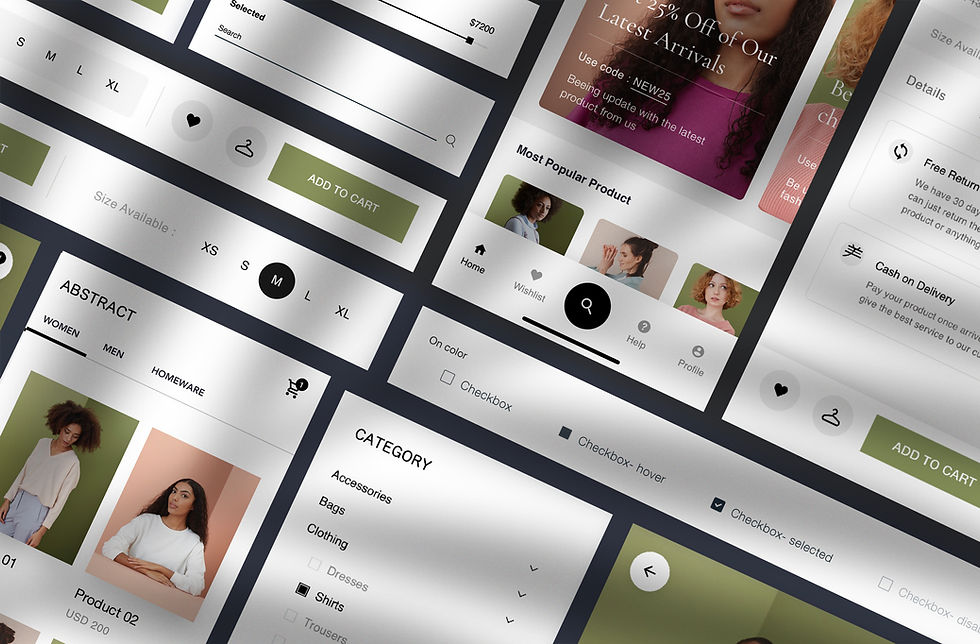
Let’s talk about something super important in web design that often flies under the radar—tree testing. Picture this: your website looks stunning, but users are struggling to find what they need. Chances are, the issue lies in how your site is organized or how the content is labeled. Frustrating, right? Tree testing can help solve that problem. It plays a key role in the planning and information architecture (IA) phase of website development. It’s a simple yet powerful technique that uses only your site’s bare-bones structure—no colors, layout, or fancy graphics—to test how easily users can find information and pinpoint exactly where they stumble or get confused, giving you clear, actionable insights you can use to fine-tune your navigation. Tree testing is sometimes called reverse card sorting because instead of asking users how they would group content, you’re testing whether your groupings and labels actually make sense (Optimal Workshop).
This crucial test fits into a larger process. First, in the discovery and research phase, you gather user needs and conduct card sorting to understand how people organize content. Then, during the planning and IA phase, you build a draft structure and run tree tests to validate it. It’s the next step in making sure your content is organized in a way that feels natural to real users. If you skip this step, you risk building an amazing site that’s confusing to navigate. That can lead to frustrated users, high bounce rates, and even lost business. But when you take the time to run a tree test, you’re setting your website up for success—ensuring users can move through your site smoothly, find what they need, and leave with a good experience.
So how does it work?
First, you build a basic outline of your site’s content—kind of like a sitemap, but stripped down to just text. Then you come up with real-world tasks like, “Where would you go to change your password?” and see if people can figure it out. Participants (ideally folks who reflect your actual users) are recruited online, and the test is often done remotely. The magic happens in the analysis—you can see which paths users took, how many succeeded, how long it took them, and where they got lost. All of this gives you crystal-clear insight into what’s working and what’s not. Tree testing tools help you simplify and automate this process, providing you with valuable insights you can use to improve your product (PlaybookUX). And there are some fantastic tools out there to help with tree testing. Three of the most popular are Treejack by Optimal Workshop, PlaybookUX, and UserZoom. Each tool offers unique features to help UX teams, but cater to different needs and project scopes. So let’s break them down in a way that’s easy to digest.
Treejack is a super straightforward tool that is primarily designed for unmoderated tree testing. Its main job is to help you test how users navigate your site’s structure without any distractions like colors or fancy layouts. It’s a simple, no-frills tool that makes it easy to set up tests, track where users get stuck, and see exactly what parts of your site’s navigation need some TLC. However, it’s not a one-stop solution since it doesn’t include usability testing or other research methods. If you need something really focused on IA, though, it’s perfect for that (Optimal Workshop).
Then there’s PlaybookUX, which is a little more well-rounded. This tool goes beyond tree testing, giving you options for usability tests, card sorting, surveys, and even video analysis. You can run both moderated and unmoderated tests, and it offers an awesome feature where AI helps tag participant feedback for quicker insights. The best part? It’s designed to be budget-friendly for smaller teams and startups. But, it’s not as in-depth as some other tools, especially if you need enterprise-level features or more advanced analytics (PlaybookUX).
Finally, we have UserZoom (now part of UserTesting), a big player in the world of UX research supporting both moderated and unmoderated usability testing. It’s like the Swiss Army knife of user research platforms, offering tree testing along with usability testing, surveys, and a ton of other methods. You get access to detailed reports, heatmaps, time-on-task tracking, and even more sophisticated analytics. It’s perfect for large companies or teams that need to run complex, large-scale studies. But, all these features come at a price, and the learning curve can be a bit steep. If you’re looking for a tool that can handle a high volume of research and offer deep insights, UserZoom is where you’ll want to go (UserZoom).
Ultimately, each of these tools has its strengths. Treejack is perfect for anyone who needs to focus solely on navigation testing; PlaybookUX offers a flexible, budget-friendly option for smaller teams with its all-in-one approach; and UserZoom is ideal for large companies with lots of moving parts. The choice depends on what you’re looking for—whether it’s a straightforward solution, an all-in-one research hub, or a robust, enterprise-level tool.
All three tools have tree testing and card sorting in common, as well as the ability to recruit participants and generate reports on user behavior. However, PlaybookUX and UserZoom stand out by offering a broader range of research options, such as usability testing and surveys. PlaybookUX also brings some cool AI-driven features to the table, while UserZoom’s real power lies in its ability to handle big research projects and provide complex analytics for large teams.
To help you compare their features at a glance and understand which one aligns best with your project needs, here’s a summary of the key differences between these tools:
Feature | Treejack | PlaybookUX | UserZoom |
Best for | Navigation testing | All-in-one user research | Large, complex studies |
Card Sorting | Yes (OptimalSort) | Yes | Yes |
Surveys | No | Yes | Yes |
Tree Testing | Yes | Yes | Yes |
Usability Testing | No | Yes | Yes |
Participant Recruiting | Yes (basic) | Yes (flexible) | Yes (advanced) |
Unmoderated Tests | Yes | Yes | Yes |
Moderated Tests | No | Yes | Yes |
Screen Activity/Video Recording | No | Yes | Yes |
AI Features | No | Yes (AI-assisted Feedback Tagging) | No |
Reporting & Analytics | Basic insights | Advanced AI-driven insights | Detailed, complex analytics |
Target Users | Small to medium-sized teams focused on improving IA | Smaller teams, startups, or agile teams that need a budget-friendly, versatile tool with multi-method research capabilities and AI-driven insights | Larger enterprises, cross-functional teams with advanced research needs like complex analytics and large-scale usability studies |
Price Range | Mid | Affordable | High |
Free Version | Yes | Yes | No |
In the end, tree testing is one of those behind-the-scenes tools that can make a huge difference in how people experience your site. It’s all about helping users get where they need to go—faster, easier, and with a lot less head-scratching. Once your site’s structure solid, the process moves into design, where visuals and wireframes bring the layout to life, and then to development, testing, and finally launch. Even after launch, continuous maintenance and evaluation keeps the site optimized. But it’s tree testing that ensures everything rests on a strong, user-friendly foundation.
Works Cited
PlaybookUX. “Tree Testing Tools: The Ultimate Guide in 2023.” PlaybookUX, 2023, https://www.playbookux.com/tree-testing-tools-the-ultimate-guide-in-2023/. Accessed 7 Apr. 2025.
Optimal Workshop. “Treejack.” Optimal Workshop, 2025, https://www.optimalworkshop.com/product/tree-testing. Accessed 7 Apr. 2025.
UserZoom. “UserZoom.” UserZoom, 2025, https://www.usertesting.com/platform/userzoom. Accessed 7 Apr. 2025.

Comments